Creating a quality podcast involves more than just having a microphone and talking into it. There’s post-production work to be done too, which could include audio editing. If you are reading this article, it means that you are willing to go the extra mile to take your podcast from good to great. The following is a list of 5 best audio editing software that would come in handy in your podcasting journey. Unfortunately, there is no magic bullet that will make your sound files perfect every time. Even experienced podcasters struggle with noisy audio and background hiss sometimes. But what really separates average podcasters from the pros is how they deal with those tricky recordings when they happen. Editing them effectively requires the use of specialized software that not everyone has access to or knows about yet.
Audacity
Audacity is free, open source software for audio recording and editing. It’s one of the most popular audio editing software for podcasts, and for good reason. Although it’s not as sophisticated as the paid software listed above, it does everything a beginner podcaster needs: record stereo audio, add music or sound effects from a library of free samples, enable noise reduction, change the tempo or pitch of a track, add an intro and outro (samples included), and export to MP3. The interface of Audacity is very easy to use, even for complete beginners. If you still want to learn more about audio editing and want to upgrade to a paid software later, you can do so without losing any of your work. Simply export your files as WAV or AIFF, then import them into your new software.
Adobe Audition
Audition is used by professionals in many different industries, including podcasting. Its price is a significant investment, but it is well worth it. Audition is a robust audio editing tool that is capable of editing more than just audio files. It can also be used for editing video files. This software is highly recommended for podcasters who want to take their sound quality to then next level. Audition comes with a vast selection of special effects, plug-ins, and other features that make editing a simpler task. It comes with noise reduction software and virtual sound booth features that can make your audio files cleaner and clearer. The software also comes with a powerful visual audio editor that allows you to edit with ease. The software also supports plug-ins, virtual instruments, and so many other features that make it a powerful editing program.
Adobe Premiere Pro
If you want to create stunning video content, you need to use Premiere Pro. You might be wondering how a video editing software is applicable to audio editing. Well, the answer is that Premiere Pro is a full-featured tool that can do a lot more than just video editing. Audio engineers have been using it for podcast editing for quite some time. And let me tell you, it’s worth every penny. Premiere Pro is a robust audio editing tool that is capable of editing more than just audio files. It can also be used for editing video files. This software is highly recommended for podcasters who want to take their sound quality to the next level.
Hindenburg
Hindenburg is one of the best audio editing software for podcasts that you can use. It offers an excellent set of features that you can use to clean up your audio files. You can use this software to reduce noise, remove clicks and pops, and balance the volume levels of your podcast. Hindenburg is capable of editing any audio format, including MP3, MP4, WMA, WAV, OGG, AAC, and more. You can use this software to add intro and outro music, adjust the pitch of your audio files, and more. If you want to create professional podcasts, Hindenburg can be a good choice for audio editing. It is easy to use and has a user-friendly interface.
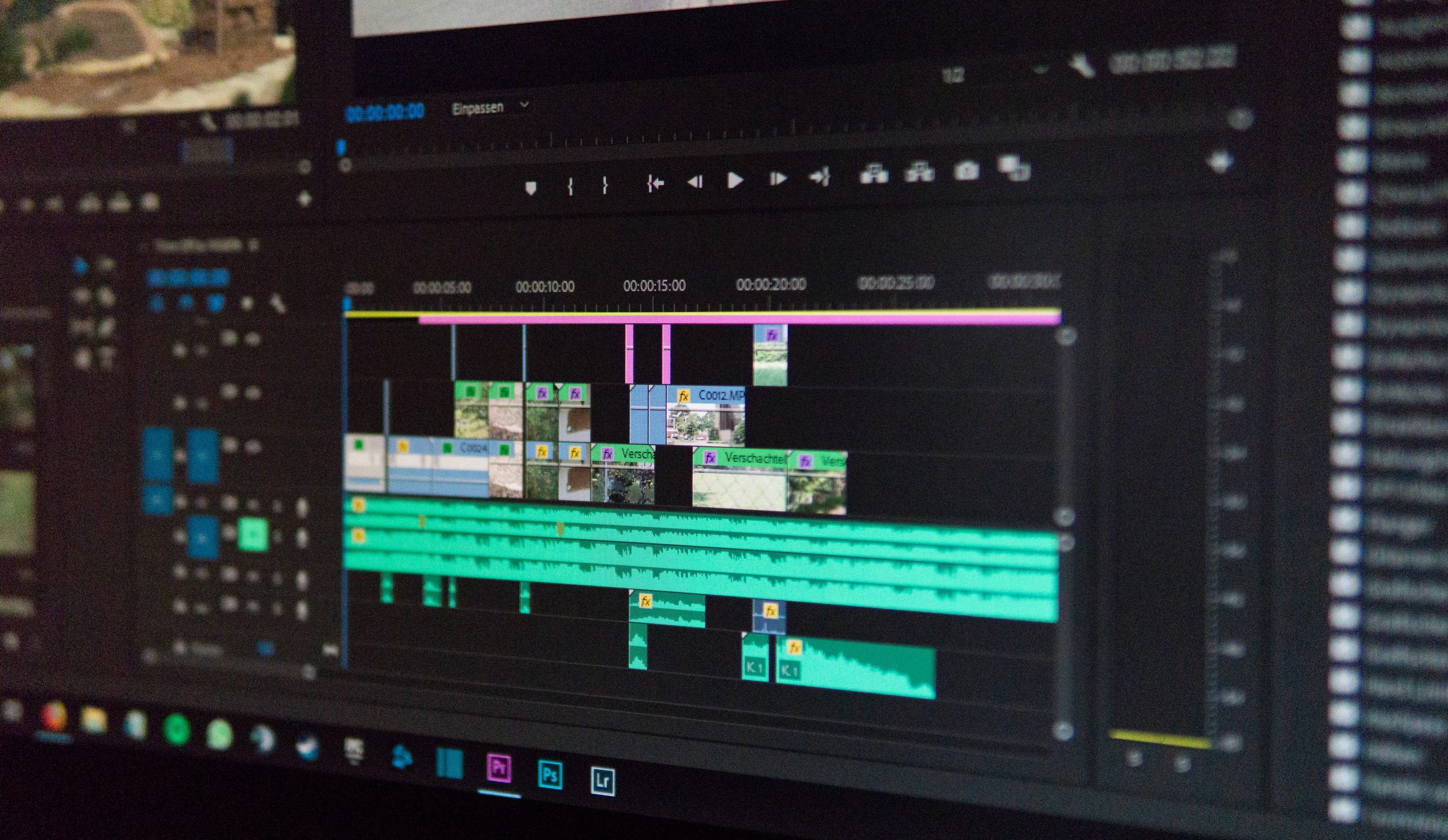
Waveform
Waveform is a powerful audio editing software that can help you with reducing noise,
removing unwanted sounds (such as clicks), and adjusting the volume levels of your
podcast. This software is available for Windows and Mac, and you can use it to create
podcasts and edit the audio files from other audio sources. You can also use it to create music, podcasts, and audiobooks. Waveform comes with useful features that make audio editing a simple process. You can easily create a noise profile and use it to automatically reduce unwanted noise from your podcast or other audio files. You can also use this software to add intro and outro music, adjust the volume levels of various audio segments, normalize your audio files, and more.
Conclusion
Podcasting is a great way to share your knowledge and connect with like-minded people. If you are passionate about a topic, you can start a podcast to share your insights and knowledge with others. To make your podcast sound professional, you need to use the best audio editing software. The best audio editing software for podcasts will help you improve the quality of your audio files. Whether you are a beginner or an experienced podcaster, you can use these tools to clean up your audio files, add music or sound effects, and much
more.

Add a Comment